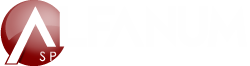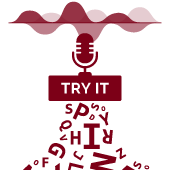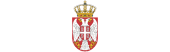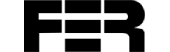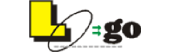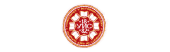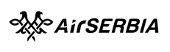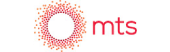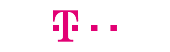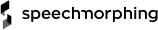- Details

Prizes:
- Plaque for the best developed and applied information technology product – anReader software for the visually impaired which converts text to speech in Serbian, Serbian Society for Computer Science (Društvo za informatiku Srbije), 2004.
- Second place in the competition for the best business idea organised by the of Provincial Secretariat for Science and Technological Development and the Secretariat for Privatisation, Entrepreneurship, Small and Medium Enterprises, 2005.
- The first-ranked legal person in the Contest for the best technological innovation in Serbia (Takmičenje za najbolju tehnološku inovaciju u Srbiji), 2006.
- Plaque for the special development of the Faculty of Technical Sciences, 2010.
Technical solutions:
- The technology of automatic speech synthesis based on text in Serbian and kindred South Slavic languages http://ftn.uns.ac.rs/tr/m81-tts.pdf
- System for monitoring broadcast advertising – Advertising Monitor http://ftn.uns.ac.rs/tr/m81-am.pdf
- Speech software for the visually impaired – anReader http://ftn.uns.ac.rs/tr/m81-ar.pdf
- Audio library for the visually impaired http://ftn.uns.ac.rs/tr/m81-ab.pdf
- Automatic speech recognition technology in Serbian and kindred languages http://ftn.uns.ac.rs/tr/m81-apg.pdf
- Interactive Voice Response system intended for stock business http://ftn.uns.ac.rs/tr/m81-cda.pdf
- Voice portal for the blind – Kontakt http://ftn.uns.ac.rs/tr/m81-kon.pdf
- Word Spotter http://ftn.uns.ac.rs/tr/m81-ws.pdf
- Adding speech functionality to websites http://ftn.uns.ac.rs/tr/m81-web.pdf
- Details

In the past, a client, who paid for a particular audio recording to be broadcast on an electronic medium, did not have a reliable and inexpensive way to verify how many times the recording has indeed been broadcast and whether it has been broadcast under arranged conditions. Manual (human) monitoring of broadcast was clearly practically impossible, especially in case of a large number of media involved. The client, thus, had to believe that his recording was really broadcast as stipulated by the advertising contract. The media, in spite of all the equipment at their disposal, often fail to meet such obligations due to technical errors or for some other reasons. Regardless of the fact whether the error is accidental or not, the client is aggrieved.
Clients requiring information about the broadcasts of their advertisements or other audio material can now receive reports based on the information obtained from the automatic recognition system. This clearly shows the possibility of application by agencies dealing with the monitoring of music broadcast, such as copyright collecting agencies.
- Details
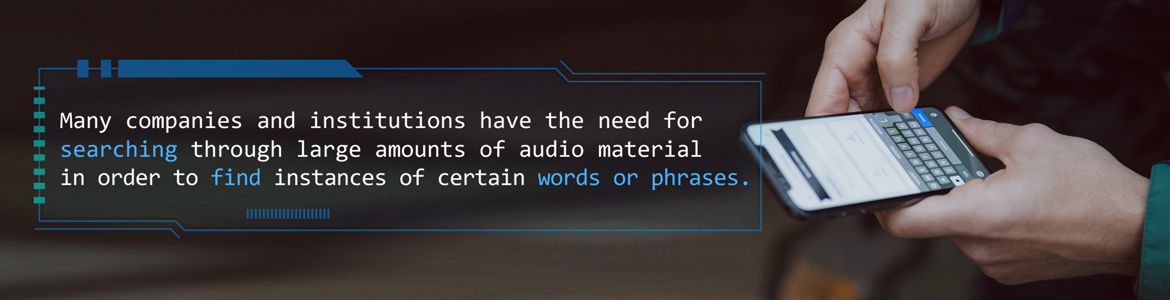
Many companies and institutions have the need for searching through large amounts of audio material in order to find instances of certain words or phrases.
Word Spotter can be applied by:
- Media monitoring agencies and agencies for public opinion research (key words are usually the names of companies, public events or celebrities),
- All the companies with call centres (key words can be those indicating problematic situations),
- Security and intelligence agencies, ministries of internal affairs or defence (key words usually indicate possible security threats or criminal acts).
- Details
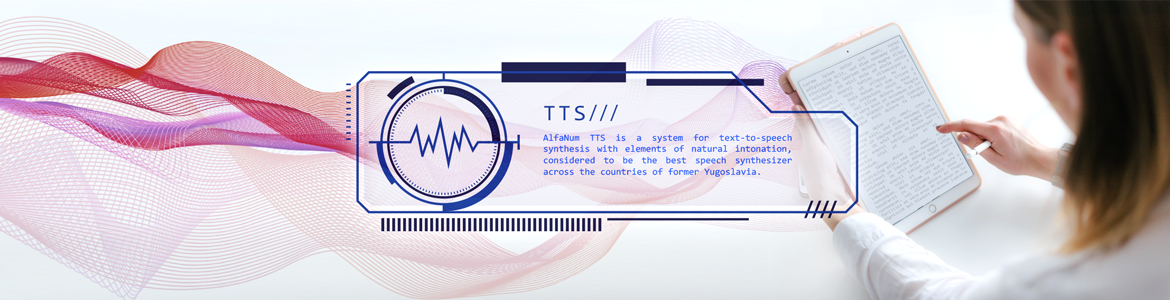
This demonstration is intended for promotional purposes only. Commercial use of the produced recordings is strictly prohibited. Should you wish to test our TTS more thoroughly, please obtain a demo licence of our Windows desktop application based on Microsoft Speech API (SAPI) 5 with a desired voice.

- Details
If you speak Serbian, you can test our Automatic Speech Recognition (ASR) system by making a telephone call to +381 21 4750204.
You can reach our ASR demonstration by selecting the option 5 (by keying in number 5 when prompted) from the voice menu. The recognition itself is demonstrated through speech interaction with a special IVR system. The given number is operational on weekdays (Monday - Friday) from 07:00 to 19:00.
The detailed application menu scheme, as well as examples of valid words in certain grammars can be found in the provided instructions file (PDF). We advise you to read the instructions carefully prior to making a call.

At the beginning, you will be invited to select among a number of distinct sets of words or word sequences (i.e. grammars): CIFRE (digits), DATUMI (dates), GRADOVI (cities), IMENA (personal names), IZNOSI (amounts), PIĆA (drinks) or CENTRALA (PBX):
- CIFRE (digits) - you are expected to pronounce a single digit or a sequence of digits.
- DATUMI (dates) - you are expected to pronounce a date string consisting of a day, a month and a year.
- GRADOVI (cities) - you are expected to pronounce a name of a city from a set of over 3000 cities and towns in Serbia, as well as some major cities from neighbouring countries and around the world, e.g. "Novi Sad", "Banja Luka", "London" or "Vašington".
- IMENA (personal names) - you are expected to pronounce a first name followed by a last name (or vice versa), from the set of several thousand first names (both male and female) and last names, e.g. you could say "Petar Petrović" or "Jovanović Jelena".
- IZNOSI (amounts) - you are expected to pronounce any amount from 0 to 999,999,999 dinars, dollars, euros, francs, pounds, marks, kronas, forints, rubles, leis or zlots. Remember to pronounce the name of the currency as well, e.g. "Sto jedanaest hiljada dvesta dvanaest dinara".
- PIĆA (drinks) - you are expected to pronounce a name of a drink from a set of several hundred juices, sodas, beers, brandies, wines, whiskeys, vodkas, tees, coffees, energy drinks, liqueurs or cocktails, e.g. you could say "sok od borovnice", "Zaječarsko crno pivo", "čaj od kamilice", "nes kafa sa šlagom", "Pelinkovac", "mohito", "tekila" or "Banatski rizling".
- CENTRALA (PBX) - a more complex dialogue is possible in this sub-menu. You can say an introductory phrase (e.g. "Dobar dan, dajte mi" ("Hello, can I get/speak with")), but it's not mandatory. After that, in the same sentence, you should say the key phrase. This can be an extension number (e.g. "Lokal 2" ("Extension 2")), a service (e.g. "Vesti" ("The news")), or a person's full name (e.g. "Vlado Delić"). An entire sentence could look like this: "Dobro veče, trebao bi mi Milan Sečujski" ("Good evening, can I speak with Milan Sečujski?"), but it could also be just: "Račun" ("Account"). The allowed introductory phrases, as well as available services and names are provided in the instructions file (PDF).
IVR will always repeat your input to let you know what was recognized and will lead you further through the human-machine dialogue. To return to the main menu and grammar selection prompt, PROMENA GRAMATIKE ("Change the grammar") and NAZAD ("Back") commands can be used, and to finish the demo you can use the command KRAJ. You should avoid making a test call from a noisy environment and you should always speak clearly.
This application is intended for demonstration purposes, and it should be kept in mind that the vocabulary and the dialogue manager can easily be modified to fulfill the specific application requirements.
Have a pleasant time during ASR system demonstration. Your comments and impressions are welcome, and you can send them to us at the Contact page.